Since the first day we launched our Hudson Digital On Demand player, the most-asked question has been “can I watch videos I buy on my iPad/iPhone”…hands down…period. And our answer has always been, unfortunately, “no, not at this time”.
Until now.
![]() We are extremely pleased and excited to announce that you can now transfer video downloads purchased through our On Demand Instand Download catalog, from your computer to your iPad, iPhone and iPod Touch!
We are extremely pleased and excited to announce that you can now transfer video downloads purchased through our On Demand Instand Download catalog, from your computer to your iPad, iPhone and iPod Touch!
Here’s how:
- Download and install the MOD Mobile app from iTunes (click here to get it)
- Connect your device to your computer.
- Open the Hudson Digital On Demand player, go to the “Options” menu (upper right hand corner) and choose “Copy Media to iOS Device.”
- Follow the directions on your screen, and once your video is copied over, you’ll be able to view the lesson in very high quality on your portable player!
Some regular users of our platform know that this feature has been hiding in the “options” menu for a couple months now, but we wanted to make sure all the bugs have been worked out before making a big announcement. I’ve personally been using the transfer between my computer and iPad for several weeks now, and it’s really awesome. It’s the missing link that now makes Hudson Digital a great, portable video solution.
I invite you to check out the app and transfer, and let us know what you think. I hope you find that it really adds to the platform’s usefulness and makes the videos that you own all the more useful and enjoyable.
PS – If you are an Apple TV user, you’ll notice that this app is AirPlay enabled. Be sure to check that feature out – the videos look awesome on HDTV (and, many of our downloads are actually in higher definition that their DVD counterparts!!).