Alright fellow TIP member, this is the gear to end all gear.
If you’re like me, you’ve probably been asking yourselves,” How can I record my students’ lessons in a format that’s popular, user friendly and sounds good?” Well stand back and make way for the Belkin TuneStudio.

First of all this is a very portable unit; very cool looking and easy to use. I won’t go into all the features and benefits that the product promo has to say, I’ll just tell you about my experience and how it works for me.
Once hooked up to your recording and playback system, just dock the iPod in the bay and she’s ready to go. The thing you should know about is, it doesn’t take the really suped up iPods like the iPhone or the iPodtouch. It operates by way of a “Voice Memo” function that is present on most iPod Nanos and iPod Classics. It can work with a few generations prior to current models and has 2 docking shims which allow a nice tight fit for most of the units.
This is set up like a little mixer with 2 XLR inputs and 2 1/4″ inputs as well as outputs and input for RCA plugs. Here’s the topper: this also has phantom power! What? Yes, that’s right. With these XLR plugs, you can use you condenser mics to record your band rehearsals, or any dynamic mic not needing phantom power. BUT WAIT! How about a compressor? Can you believe it? Yes that’s right a compressor so you don’t blow up the iPod with the lead singers tuneful screams.
Once inserted in the dock, it opens the Voice Memo on the menu. The prompt displays: Record, Play, Resume, Delete, Delete All; as well as the dates and times recorded. As long as the data has not been deleted, “Voice Memo” will still appear on the menu out of the unit, so you can find the recording you want.

During the lesson the student brings his iPod, we put it in the dock, and whatever is mic’d up will record. My unit runs through my Mackie 1402 and plugs up just like my cassette player/recorder did. The sound is as good as the sound/source going in. If you have effects the iPod has effects. All in all, when a student is playing his lesson, you can stop and play back what they did. I’m using a commentary mic also, so as I teach it’s also being recorded. Now the student is able to hear what he really sounds like – from a bad bass drum sound to a poor snare hit, rushing, dragging, the works. When that example is finished, start another with a new date and time. Point made to the student and proof of what they sound like. I’m sure you’re all thinking right now “How else can I put this to good use?”
I could go on and on about this unit, but simply put, this unit came to me completely by accident when I was looking over some of the MP3 recording gear at NAMM on line. With a little follow up I stumbled upon Belkin’s website and found this unit. The real punch line is that I already knew I had to find a way to upgrade my student recordings for their lessons. The word “cassette“ was being lost in our digital world vocabulary. Now, all a student has to do is bring their own iPod (that they listen to 24/7 anyway) and review their last lesson at their convenience.
In closing, I’m sure this is going to be the most important investment you’ll make to you private teaching practice this year and for years to come. I use mine everyday and the students love it.
Woops! Almost forgot – the unit has a steel eyelet to lock it down so it doesn’t grow legs and walk away. I hope you’ll be as excited about this unit as I am.
Dennis Winkle