You Asked – We Listened.
The number 1 most-asked question about our eBooks: “How can I listen to/download audio outside of the eBook?”.
Now, when you purchase any eBook that features audio from HudsonMusic.com – you will also have instant access to download the same audio files to your computer. Existing customers will receive the same benefit, automatically – and will also have instant access to audio downloads from purchases made from Hudson Music.com.
Why the Change?
From the beginning, our eBook concept has always been to provide quick and easy access to digital versions of our standard book catalog. While we kept the “book experience” as close to print as possible (including layout and flipping pages within our apps), we opted to embed audio files directly in the book as opposed to providing separate downloads. Tapping any notation that featured audio would start playback immediately, right on the page – no separate files to store, juggle or misplace. And while many customers like this interface, we’ve heard from some that would prefer to also have the audio files as separate downloads to their devices.
So, starting today, we’re giving you both. Our eBooks will continue to include audio embedded directly into the books – but for those users that also would like to have the audio for separate use, that option will be available as well.
How do I Access the Downloads?
 First: the eBook must have audio associated with it (video downloads are not yet available).
First: the eBook must have audio associated with it (video downloads are not yet available).
Second: you must have purchased the eBook from us here at HudsonMusic.com. If you’ve purchased an eBook using in-app purchase on your iOS or Android device, you will not have access to the audio downloads.
If the answer to the 2 questions above is “yes”, simply login using the button found at the top of every page on this site. Then, you can either visit the product page for the book which has audio you’d like to download, or, click “Manage Your Account” to see a full listing of any eBooks you’ve purchased here at HudsonMusic.com. Click any cover to visit the product page.
Once on the product page, if you own the eBook, and it has audio, you will see a box labeled “You Own This Product!” – in that box you’ll find a link to download a zip file of all the audio included with your eBook. You can save it to your computer, open the zip, and copy the files to your preferred audio player – iTunes, iPhone, iPad, etc – your choice!

Problems?
If you are having problems accessing or downloading the audio for your purchased eBook, please contact us using the form below. Be sure to select “eBook/Digital Book Support”.